



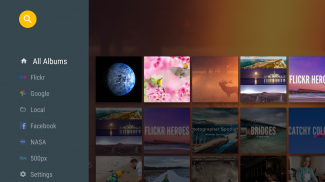
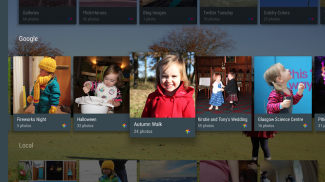

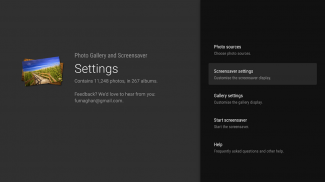
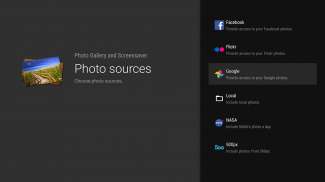
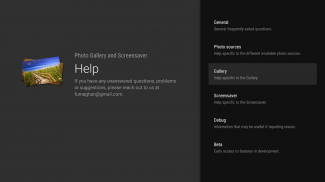
Photo Gallery and Screensaver

Descrizione di Photo Gallery and Screensaver
Supporting photos from your device, as well as online sources including Google Photos, Facebook, and Flickr.
Browse your photos and videos easily, offering a great way to view and share albums on your big screen. Please note that this app is optimised for the TV and will not navigate nicely on a touch device!
Showcase your photos as an Android TV Daydream/Screensaver/Slideshow.
Please note both the screensaver and gallery have an in-app purchase. The screensaver is limited to the 50 oldest photos in your library. The gallery won’t let you view photos and videos full screen. This lets you play and test the app at your leisure before purchasing if you choose to.
** Photo Sources **
- Google Photos
- Facebook
- Flickr (including your friends and family photos)
- Local photos on your device
- USB devices and SD cards
- NASA Photo a Day
- Any requests? Let us know!
** Features **
- Optionally auto include new photos and albums.
- Easily include or exclude some or all albums.
** Gallery Features*
- Browse your albums for each photo source you choose to add.
- Browse your photos and play your videos full screen.
- Play slideshows of your albums.
- Search your library.
** Screensaver Features
- Photos load in the background for seamless playback.
- Customise the time delay between photos.
- Navigate between photos whilst daydreaming.
- Photos are chosen intelligently based on when they were taken and last viewed.
- Choose to show or hide: portrait photos, the time, information about the photo, currently playing artist and song, if available.
Since this app looks for new photos in the background, it means you only need to set it up and customise once and then you'll never need to think about it again. Just sit back and enjoy watching new and old photos alike, from your own collection as well as any chosen friends and family.
** Setting your Screensaver **
To set this app to become your default screensaver, follow these instructions by Google (https://support.google.com/androidtv/answer/6123262?hl=en-GB):
1. From Android TV’s Home screen, scroll down until you reach Settings.
2. Select Settings
3. Select Daydream/Screensaver.
5. Select "Photo Screensaver and Gallery" from the options.
** Set wait time for screensaver **
You can choose how long it takes for your screensaver to start when you’re not using your Android TV. Here’s how:
1. From Android TV’s Home screen, scroll down until you reach Settings.
2. Select Settings.
3. Select Daydream/Screensaver.
4. Select When to Daydream.
5. Select "Photo Screensaver and Gallery" from the options.
** Feedback **
Please reach out to us at photos@furnaghan.com with any questions, comments, problems or requests - we'd love to hear from you!
Supporto di foto dal tuo dispositivo, nonché di fonti online tra cui Google Foto, Facebook e Flickr.
Sfoglia facilmente le tue foto e i tuoi video, offrendo un ottimo modo per visualizzare e condividere album sul tuo grande schermo. Si prega di notare che questa app è ottimizzata per la TV e non navigerà bene su un dispositivo touch!
Mostra le tue foto come Android TV Daydream / Screensaver / Slideshow.
Tieni presente che sia lo screensaver che la galleria hanno un acquisto in-app. Lo screensaver è limitato alle 50 foto più vecchie nella tua libreria. La galleria non ti consente di visualizzare foto e video a schermo intero. Ciò ti consente di giocare e testare l'app a tuo piacimento prima dell'acquisto, se lo desideri.
** Fonti fotografiche **
- Google Foto
- Facebook
- Flickr (compresi i tuoi amici e le foto di famiglia)
- Foto locali sul tuo dispositivo
- Dispositivi USB e schede SD
- Foto della NASA al giorno
- Qualche richiesta? Facci sapere!
** Caratteristiche **
- Opzionalmente includere automaticamente nuove foto e album.
- Includi o escludi facilmente alcuni o tutti gli album.
** Funzionalità della galleria *
- Sfoglia i tuoi album per ogni fonte di foto che scegli di aggiungere.
- Sfoglia le tue foto e riproduci i tuoi video a schermo intero.
- Riproduci presentazioni dei tuoi album.
- Cerca nella tua libreria.
** Caratteristiche del salvaschermo
- Le foto vengono caricate in background per una riproduzione senza interruzioni.
- Personalizza il ritardo tra le foto.
- Naviga tra le foto mentre sogni ad occhi aperti.
- Le foto vengono scelte in modo intelligente in base a quando sono state scattate e visualizzate l'ultima volta.
- Scegli di mostrare o nascondere: foto di ritratti, tempo, informazioni sulla foto, artista e brano attualmente in riproduzione, se disponibili.
Poiché questa app cerca nuove foto in background, significa che devi solo configurarle e personalizzarle una volta, quindi non dovrai mai più pensarci. Siediti e divertiti a guardare foto nuove e vecchie allo stesso modo, dalla tua collezione e da tutti gli amici e la famiglia scelti.
** Impostazione del salvaschermo **
Per impostare questa app in modo che diventi lo screensaver predefinito, segui queste istruzioni di Google (https://support.google.com/androidtv/answer/6123262?hl=en-GB):
1. Dalla schermata Home di Android TV, scorri verso il basso fino a raggiungere Impostazioni.
2. Seleziona Impostazioni
3. Selezionare Daydream / Screensaver.
5. Selezionare "Photo Screensaver and Gallery" dalle opzioni.
** Imposta il tempo di attesa per lo screensaver **
Puoi scegliere il tempo di avvio dello screensaver quando non stai utilizzando Android TV. Ecco come:
1. Dalla schermata Home di Android TV, scorri verso il basso fino a raggiungere Impostazioni.
2. Seleziona Impostazioni.
3. Selezionare Daydream / Screensaver.
4. Selezionare Quando sognare ad occhi aperti.
5. Selezionare "Photo Screensaver and Gallery" dalle opzioni.
** Risposta **
Vi preghiamo di contattarci a photos@furnaghan.com per eventuali domande, commenti, problemi o richieste - ci piacerebbe avere vostre notizie!





























